-
Improvements, fixes and a new release scheme
We are happy to introduce an updated version of our product, while entering a new era of regular releases, where each quarter (March, June, September, December) a cumulative update will be deployed.
As for the current 2018.3 version, here’s a brief list of the improvements and bugfixes introduced:
- Tasks with children and/or dependencies can now be easily deleted and reparented.
- Improved task creation/modification keyboard shortcuts:
- Enter: new sibling task
- Ctrl+Enter: new child task
- Up/down: move to previous/next task
- Any other key: edit current task name
- Welcome tutorial can now be replayed at any time
- Fix duplicate notifications
- Improved tasks view performance in Safari browsers
- Live support
- Minor visual improvements
-
The critical path: concept and practice
In its simplest definition, a project’s critical path is the sequence of tasks that can’t be extended without affecting the overall duration of a project. Let’s take a look at a very simple example with only three tasks and one dependency:
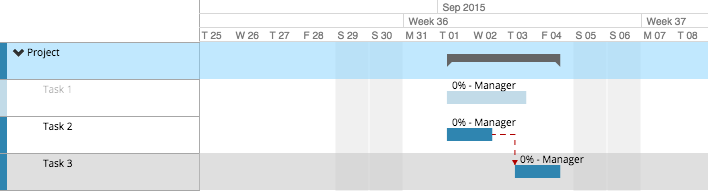
As we can see, tasks 2 and 3 are highlighted as part of the critical path, since they can’t be extended or shrunk without changing the project’s duration. Now, let’s see what happens when we increase task’s 1 duration:
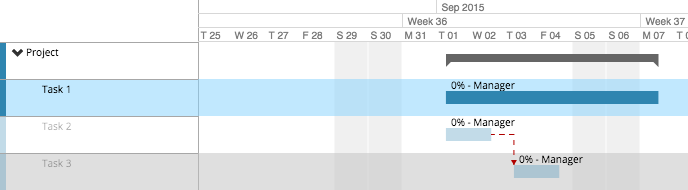
Now task 1 has effectively become the critical path itself, rendering tasks 2 and 3 irrelevant in this sense, since there is still some room to expand them without affecting the project’s total duration.
Note that task dependencies are key in effective evaluation of a project’s critical path, since they determine, along with start dates, the order in which tasks are planned be executed.
Knowing and tracking the project’s critical path over time is key in decision taking, specially in projects with hard deadlines and penalties.
Planplex supports highlighting the critical path in both planned and estimated perspectives, just click on the “Filters” button on top of the Tasks view, then choose any of the “In critical path” filters available.
-
Planplex and CMMi
Many of our present and prospective customers tend to ask about our product’s support for CMMi (Capability Maturity Model Integration). When they do, they are usually preparing for an appraisal or already certified in the maturiy level 2 or higher of the process improvement model.
The answer to these questions is always unequivocal: Yes. Planplex was built by CMMi-trained professionals with various core process areas in mind, namely:
- Project Planning
- Project Monitoring and Control
- Measurements and Analysis
Also, our external links feature provides the foundation for solid traceability with artifacts related to other areas, such as Requirements Management and Configuration Management.
Don’t hesitate to contact us if your company is involved in any kind of process improvement effort, we’ll be more than happy to assess the suitability of Planplex for your current and future needs.
-
Languages, frameworks and libraries we love at Planplex
Planplex, as many other online services, is built on a large stack of various technologies. This article is not intended to describe it bit by bit, but to give an overview of our preferred tools when building and improving our products.
At the core of Planplex lies libplanning, our C++ backend library that provides the domain logic for most of the application (projects, tasks, resources, milestones, and calendars) on top of a key-value storage layer. The storage layer abstracts the underlying database (we started out with gdbm in our initial prototypes, but quickly moved to PostgreSQL).
Still on the backend tier, we use boost::python to generate Python bindings, which is what we use moving up the stack for libplanning unit tests, planning application server and the API middleware. Internal communications across application servers and the middleware was developed pretty much entirely on a train ride to Madrid using JSON serialization an ZeroMQ.
Our middleware tier is the frontline of the Planplex servers: a set of Django apps hosted on Gunicorn and nginx that serve everything from our REST APIs to the site’s landing page.
On the client side, it is no secret that we use and abuse Javascript, HTML5 and CSS. Obviously, nothing is built from scratch, as we employ an MVC framework (Backbone), GUI components (Bootstrap), jQuery and bunch of other small JS libraries.
As the reader can see, we’re no fundamentalists here at Planplex. We love and will always love C++, but we also embrace other languages and technologies when performance can be traded in favour of simplicity and time to market.
-
Our new UX design is finally out!
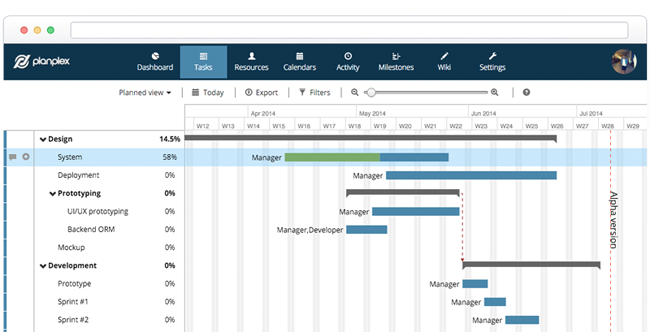
It’s been a long way since our latest major update in Planplex, and this time it’s BIG. We’ve spent the past three months rethinking and redesigning the way our product looks, feels and interacts with users. Here are some of the improvements you’ll see the next time you log in:
- Automatic project saving and synchronization (optional, check out your “Profile” pane)
- Cleaner and more modern look
- Inline creation and name edition of tasks (select a task, then hit enter, shift+enter o ctrl+enter)
- New projects have a sample task structure
- All task-related dialogs, except chats, are now accesible from a single dialog
- Improved notifications
- Table-style views (resources, calendars, activity and milestones) redesigned
Also, as usual, we’ve polished minor defects and improved overall performance in all aspects. We hope you enjoy our work.
-
Small projects: manage or not?
Here at Planplex we love small projects: creating tiny libraries or CLI tools to help with our everyday chores, mocking up product ideas, trying new marketing strategies, etc.
Those projects usually span for no longer than a few days, weeks at most. Should they be planned or managed like the bigger ones? Our answer is both yes and no: they have to be planned and managed, but always adapting procedures and tools to the general impact of the tasks and the risks involved.
Creating a new project in your favourite planning tool (we hope it’s Planplex) takes seconds; outlining the tasks, the dependencies and deciding who’s getting involved takes minutes, maybe an hour for a small enterprise. This very act can save you time and money down the road, as you get a clear picture of the complexities to come, and the effort associated to solving them (perhaps the project ends up not being so small after all).
After that, management efforts can come as needed: record activity now and then, maybe add a few missing tasks. Still minutes of your time. Once you’re done, you may even throw away the project files to avoid clutter.
-
Public views
The next logical step to planning is sharing your work with customers, superiors and teammates. So far, other products have supported this through a tedious combination of export filters, file sharing and compatibility issues.
We’ve been working very hard at Planplex to add a new public view feature to our product. Here’s, as an example, a showcase project I’ve made:
https://www.planplex.com/frontend#public/juan/Public
All you have to do is navigate to the Settings pane, then check the Public View Allowed option. You can also protect your public view with a password, restricting access to everyone but the people you share the password with.
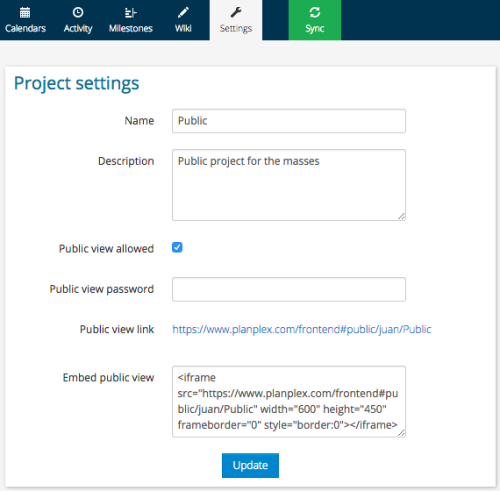
Embedding your public view in other web apps or HTML emails is another great option to share your project progress.
-
Out of beta
It’s been a long way. Planplex is now officially out of beta, which doesn’t mean that it will no longer be updated and improved. On the contrary, the challenges and projects ahead of us are nothing but exciting.
Besides minor fixes and improvements, in this new release we move from our previous open beta licensing scheme to a new subscription model:
- New users can try Planplex for 15 days.
- After the trial period, a monthly fee of $4.99 per user is charged (credit card details required).
- Single users can become “controllers” in order to centralise payments for multiple users (ideal for teams and companies).
- No limits on the number of projects, tasks per project, etc. exists in any of the previous scenarios.
We hope you find our product worth the effort and passion we have invested in it, and make Planplex your tool of choice in project planning and management.
