-
A better Planplex
This August has been hot not only for the northern hemisphere, but also for our Git repositories. 100+ commits after our last public release, we are proud and happy to announce our latest and greatest, including:
- Redesigned user interface, grouping access to all panels and operations in one single horizontal bar.
- External services and task links management, allowing users to link tasks with any external resource (issues, files, commits, etc.).
- Faster, in-place access to tasks discussions from the tasks panel.
- Improved Wiki panel with live preview, history and hierarchy navigation.
- Streamlined activity management, with start/stop shortcuts in various panels, pagination and timestamp sorting.
- Dozens of minor UI improvements and bug fixes.
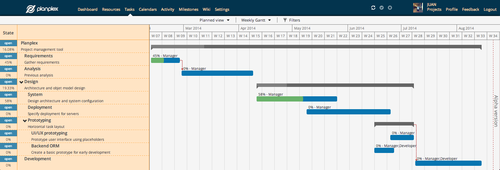
We’d like to thank everyone following and encouraging us while building Planplex, and announce that this is going to be our last “open beta” release.
-
Planning and estimation, the two sides of your project’s success
Introducing view switching
Planplex redesigned interactive Gantt chart view allows seamless switching between your project’s planned and estimated outlooks.
Simplicity and control
Plan your project adding, stretching and moving tasks, then increase their progress percentage through time towards completion.
Not enough? Try our estimated view to find solid facts about how your project has done so far, and what its future prospects are based on existing activity records.
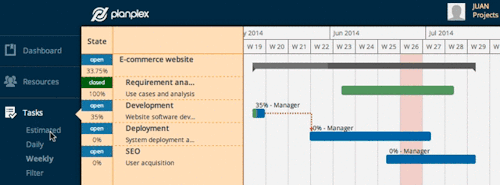
We hope you find this new feature as useful and productive as we do… and there’s more to come, so stay tuned.
The Planplex Team
-
Project planning, now fast and intuitive
Building and updating your project plan is now even less clicks away, thanks to the new drag and stretch features we have built into you planned Gantt charts.
Planned effort is automatically adjusted when enlarging or shrinking tasks, and so is the planned start date of the tasks you move:
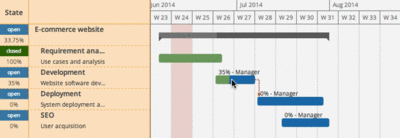
Planning has never been more powerful, simple and effective.
The Planplex Team
-
Your project’s progress, at a glance
The new interactive Gantt chart in Planplex offers great visibility into the completion percentage and assigned resources of any task in your project:
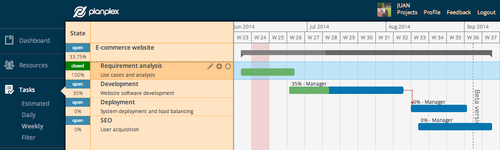
Remember, planning your tasks is important, but keeping track of their progress is key. The Planplex Team
-
SSL access now available
The PlanPlex development and operations team is proud to announce that secure access over SSL is now available for our product.
Go to https://www.planplex.com for secure HTTPS access, or stay on http://www.planplex.com if you still want or need to access our product using good old HTTP.
-
Creating your first task
A project plan is essentially composed of tasks and resources, and planning successfully highly depends on how you manage the interactions between them. For instance, tasks may have dependencies among them, and managing these dependencies is a pivotal point between success or failure.
Planplex allows you to create new tasks, defining their start date and length. To do this, activate your project plan and click over “Tasks”:
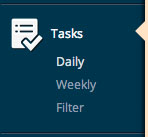
Every project has a root task holding children tasks which should be completed to finish your project. Clicking on this root task will show you a few options, press the “+” icon to add a new children task:
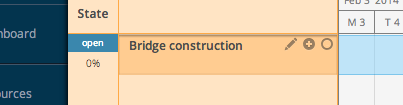
A modal dialog will be shown, fill it with your task settings and press “Create task”. Your new task will appear in the Gantt chart. Also, remember to save your changes when your project plan is right.
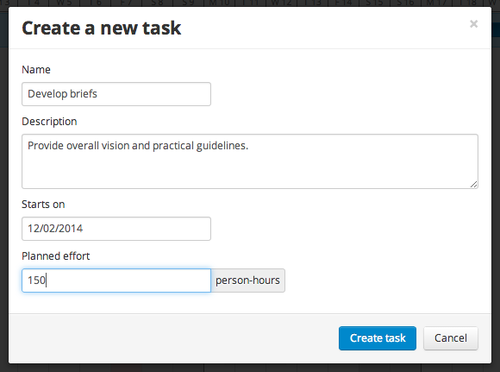
-
Introducing Planplex RC1
After months of development, more than a hundred source code changes and a few sushi-powered meetings, the first release candidate of our project planning tool is ready, including:
- Milestone management
- Redesigned dashboard
- Task autofocus and permalinks
- “Discuss” shortcuts in task view
- Size and performance optimizations
- Dozens of bugfixes
Hit www.planplex.com, checkout our latest and greatest code, and don’t forget to provide us feedback on any new or existing features.
-
Open for business
The PlanPlex team is glad to announce that we are officially in public beta. What does this mean for you? simple: you can go to www.planplex.com and request a coupon code to signup and test PlanPlex for free.
Open beta accounts are limited, so don’t waste time and request your code right now!
